Raster vs Vector Files Explained (the Everyday Difference Between JPEGs, PNGs, TIFFs, and Vectors)
Not all image files are created equal. Raster files like JPEGs and PNGs are built from pixels, which means they can blur when resized. Vector files, on the other hand, are made from points and lines, making them infinitely scalable and always sharp. Photos will always be raster, but your logo should always be vector so it stays crisp across everything from business cards to signage.
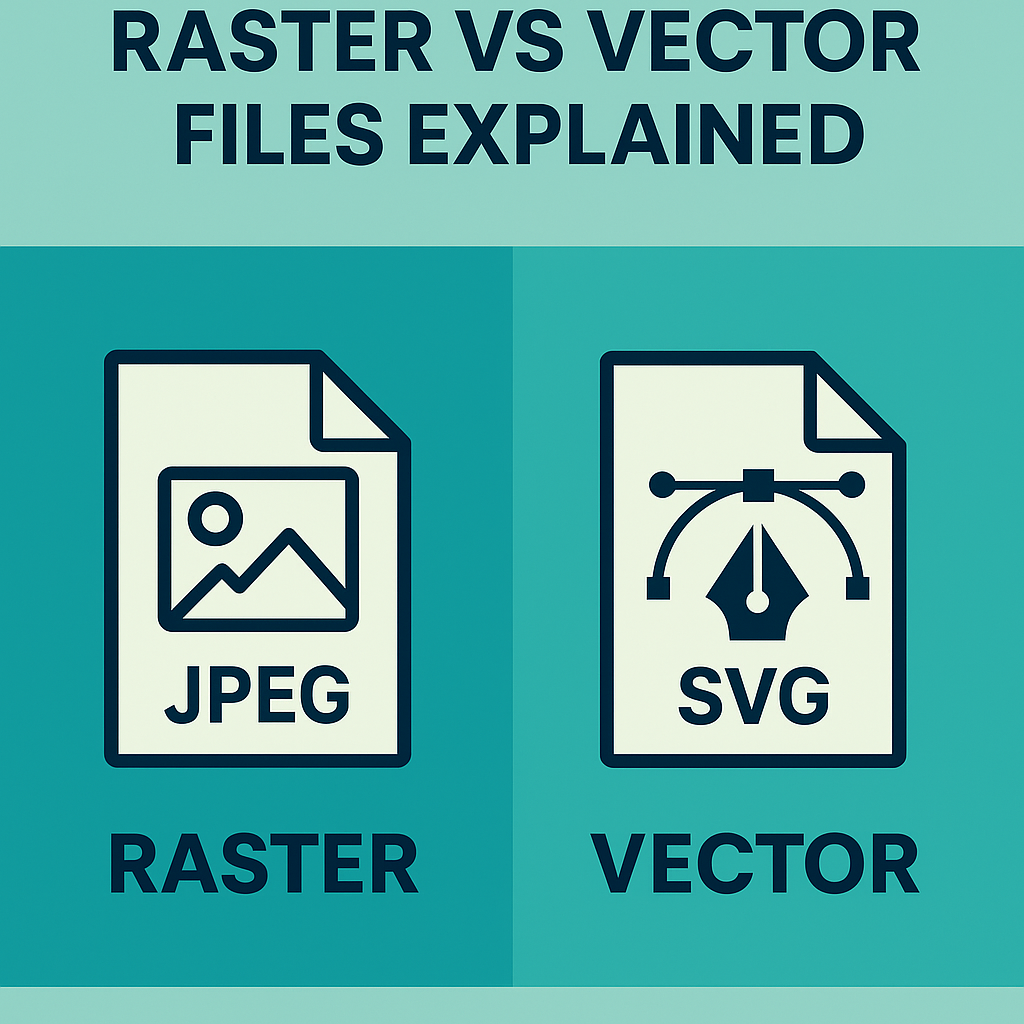
If you’ve ever sent us your logo and we’ve replied with “we’ll need the vector version,” you’ve probably wondered: What’s the actual difference? Aren’t all image files the same?
Not quite. Let’s break it down in plain English.
What is a raster file?
Raster files are made up of thousands of tiny coloured squares called pixels. The more pixels an image has, the clearer it looks. But when you stretch or enlarge it, those pixels spread out which is when logos and photos start looking blurry or blocky.
Or as we say "Pixelated"
Common raster formats you’ll see:
-
JPEG – most common, small file size, good for photos, but loses quality when compressed.
-
PNG – keeps quality better than JPEG and allows transparency (great for logos online). Not ideal for print.
-
TIFF – large file size, high quality, often used in photography or high-end design, but overkill for everyday branding.
Best used for: photos, online graphics, social media, and situations where images won’t need enlarging too much.
What is a vector file?
Vector files are made from mathematical lines and points, not pixels. That means you can scale them up to any size without losing quality from a business card logo to a billboard.
Common vector formats you’ll see:
-
AI – Adobe Illustrator file (editable).
-
EPS – standard print-ready vector.
-
PDF – can be vector if saved correctly.
-
SVG – scalable, often used on websites.
Best used for: logos, illustrations, signage, embroidery set-ups, and anything that might need to be scaled or repurposed.
A real story from our showroom
Just yesterday we received a logo file from one of our clients who was after some branded merchandise. (Notebooks)
Unfortunately it has been sent to us as a jpeg which was blurry and pixelated without scaling for a resize.
We discussed the problem without client who decided they would require their logo to be redrawn into a vector.
Less than 24 hours later the client has their logo fully vectored with multiple files sent back and an order on the system for a perfectly print ready notepad.
Raster vs Vector: a quick everyday comparison
| Feature | Raster (JPEG, PNG, TIFF) | Vector (AI, EPS, PDF, SVG) |
|---|---|---|
| Scalability | Loses quality when enlarged | Infinitely scalable, always sharp |
| Best for | Photos, social media, web graphics | Logos, print, signage, embroidery |
| File size | Smaller (JPEG/PNG), large (TIFF) | Often small, very efficient |
| Editability | Harder to edit without quality loss | Fully editable, flexible |
Final thoughts
Both raster and vector files have their place. Photos will always be raster, and logos should always be vector. The real key is knowing which file to use when.
If you’re ever unsure, send your file to us. We’ll check it for free and let you know if it’s print ready or if it needs converting.